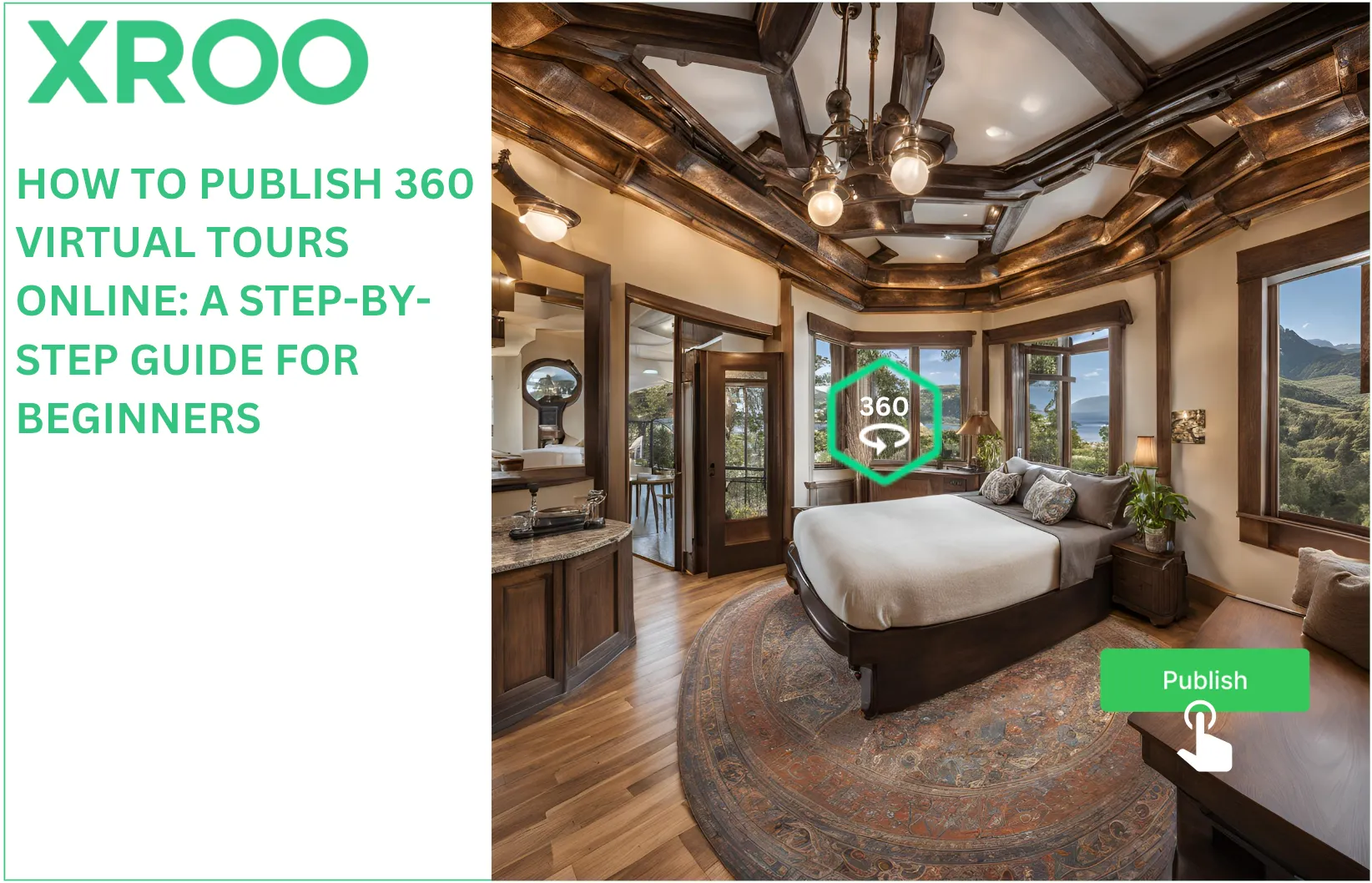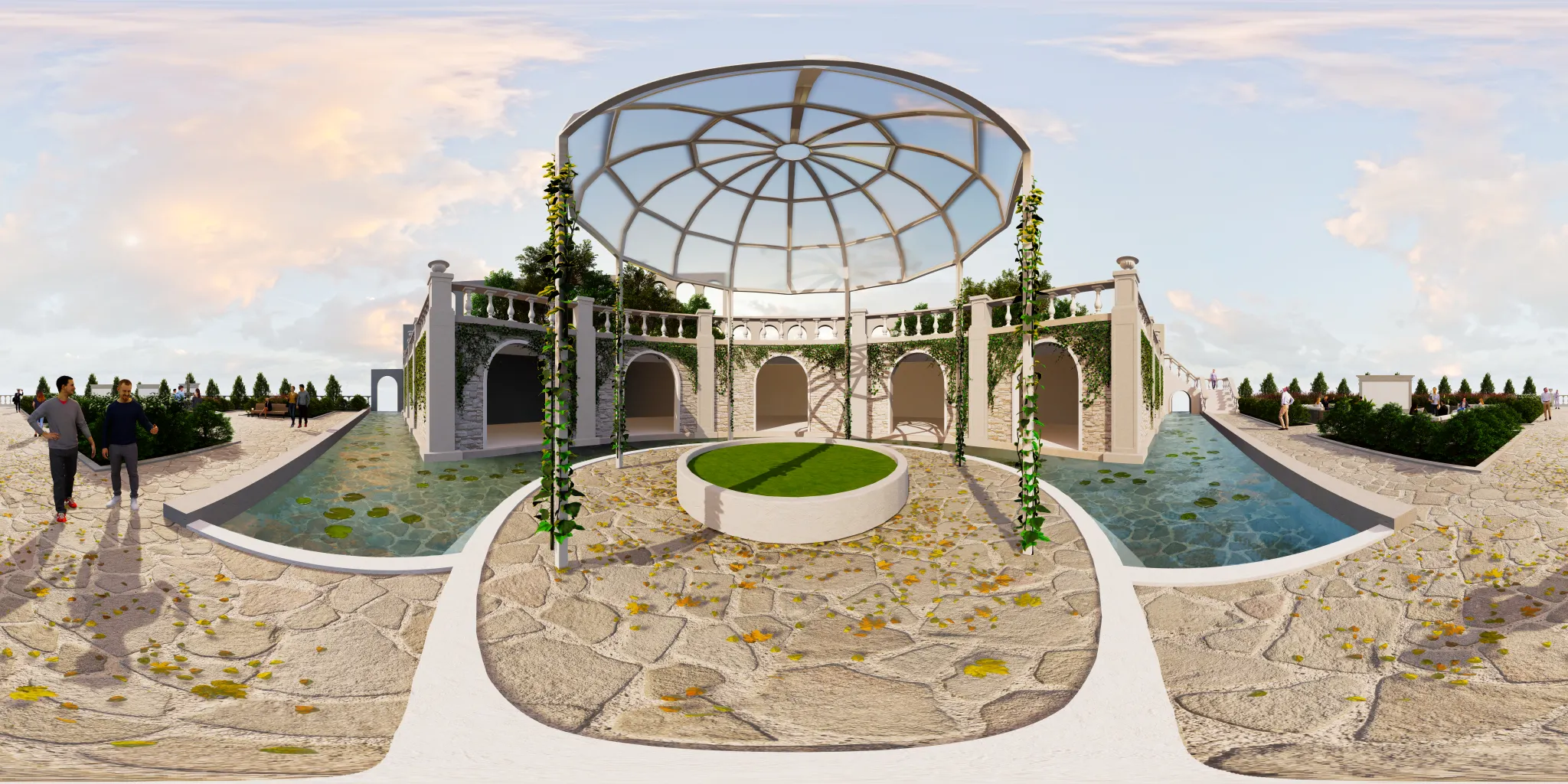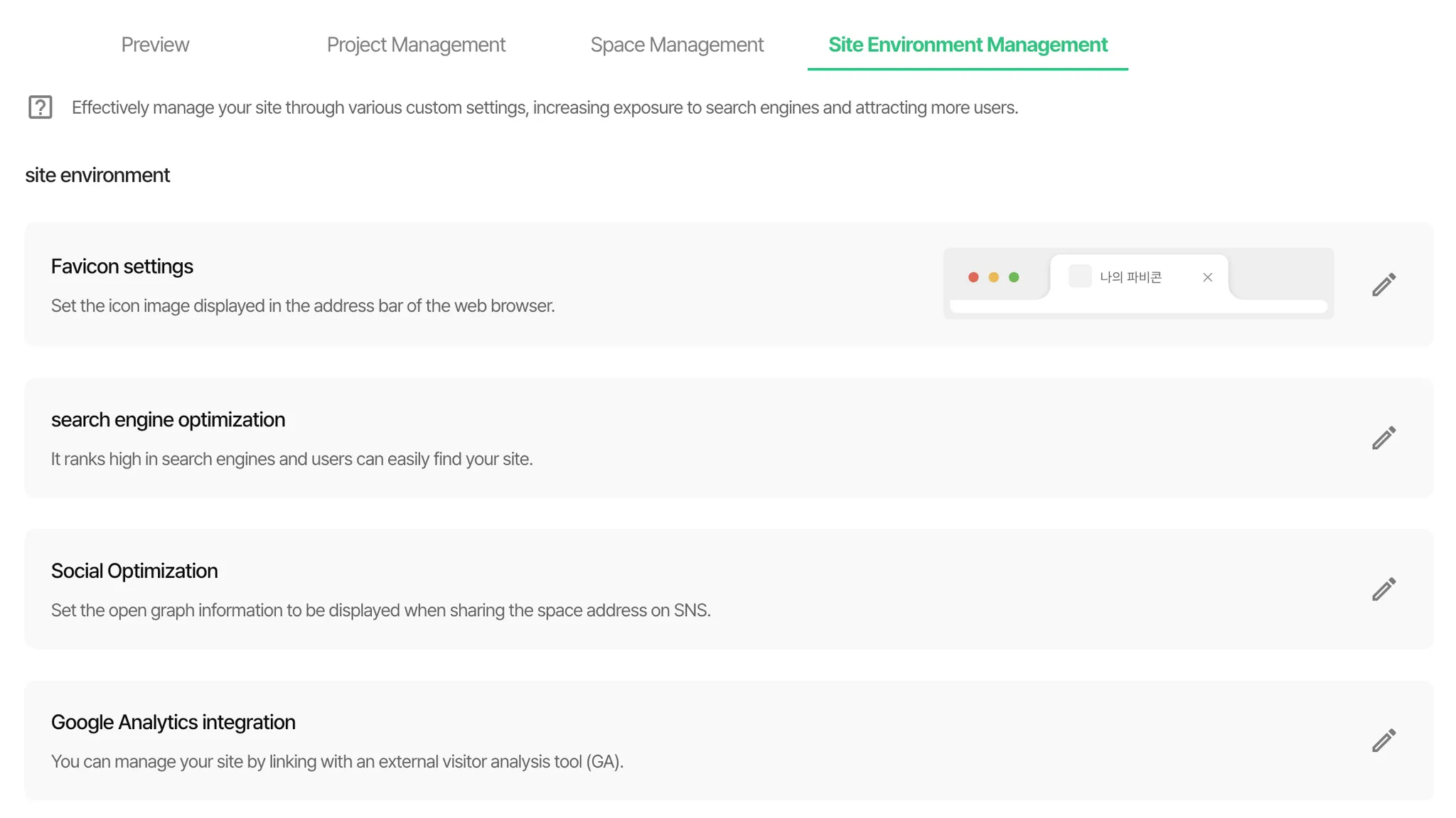Publishing 360 virtual tours online is an essential step for showcasing your immersive content to a wider audience, whether you’re a real estate agent, a business owner, or a creative professional. With the growing demand for interactive experiences, understanding how to efficiently publish your 360 virtual tours can elevate your business and engagement. In this guide, we’ll walk you through the step-by-step process to publish your 360 virtual tours online, ensuring maximum visibility and user accessibility.
Why Publish 360 Virtual Tours Online?
360 virtual tours provide a unique and interactive way to engage users. From real estate walkthroughs to virtual showrooms, these tours allow potential customers to explore spaces from the comfort of their own devices. Publishing your 360 virtual tours online ensures:
•
Global Accessibility: Users from around the world can view your content without needing specialized software.
•
Enhanced Engagement: Interactive features like clickable hotspots and navigation increase user interaction.
•
Increased Visibility: Hosting your virtual tours on the web boosts your SEO and helps attract a broader audience.
Step-by-Step Process to Publish 360 Virtual Tours Online
1.
Prepare Your 360 Content
Before publishing, ensure your 360 images or videos are high-quality and optimized for web use. Use a reliable 360 camera or software to create your tour. If you’ve used tools like 3DVista, Matterport, XROO, or Kuula, ensure your files are exported in compatible formats (e.g., JPG, MP4, HTML)
Tip: Compress your files to balance quality and load time. This improves user experience and prevents long loading times.
2.
Choose a Hosting Platform
Select the right hosting platform based on your needs. Here are some popular options:
•
Dedicated Virtual Tour Platforms: Tools like XROO, 3DVista, or Kuula allow you to upload, customize, and share your tours.
•
Self-Hosting: Use your own domain and hosting service to have complete control over your content.
•
Third-Party Hosting Services: Popular platforms offer free or affordable hosting solutions specifically designed for 360 content.
Why Choose XROO?
XROO provides a seamless hosting experience with features like free hosting for basic plans, custom URLs, and easy sharing options, making it perfect for both beginners and professionals.
3.
Upload Your Virtual Tour
Once you’ve chosen a hosting platform, upload your 360 images, videos, or pre-built tours. Each platform has slightly different processes, but the general steps are:
1.
Log in to your platform (e.g., XROO, 3DVista)
2.
Navigate to the “Upload” or “”Create section
3.
Select your 360 files and upload them
4.
Organize your scenes, add titles, and configure navigation (e.g., linking different scenes with hotspots)
4.
Customize the Tour Interface
Make your virtual tour stand out by customizing the user interface. Most platforms allow you to
•
Add Hotspots: Create clickable points that link to other scenes or provide additional information.
•
Insert Branding: Add your logo or company name for professional branding.
•
Enable Analytics: Use tools like Google Analytics to track visitor behavior and engagement.
Customization not only enhances user experience but also reinforces your brand identity.
5.
Generate a Shareable Link
After uploading and customizing your tour, the next step is to make it shareable. Platforms like XROO and Kuula generate a unique URL or embed code for your tour. These links can be
•
Shared Directly: Post the link on your website, social media, or email campaigns.
•
Embedded: Add the tour to your website by pasting the embed code into your webpage’s HTML.
6.
Optimize for SEO
Maximize the reach of your 360 virtual tour by optimizing it for search engines. Use the following tactics
•
Keyword-Rich Titles: Include target keywords like “publish virtual tours” or “360 virtual tour hosting” in your tour title.
•
Meta Descriptions: Write concise, engaging descriptions that explain your tour and include keywords.
•
Alt Text for Images: If your tour includes images, ensure each one has descriptive alt text for accessibility.
By optimizing your virtual tour for SEO, you can attract organic traffic and rank higher in search results.
7.
Promote Your Virtual Tour
Publishing your tour is only the first step. Promote it effectively to reach your target audience
•
Social Media: Share your tour on platforms like Instagram, Facebook, and LinkedIn. Use hashtags like #VirtualTour and #360Experience.
•
Email Marketing: Send the link to your existing customers or prospects with a clear call-to-action.
•
Online Directories: Submit your tour to niche directories or marketplaces for additional exposure.
8.
Monitor Performance and Gather Feedback
Once your tour is live, monitor its performance and gather user feedback to improve future projects. Use analytics tools to track
•
Visitor Metrics: Number of views, time spent on the tour, and bounce rate.
•
Engagement Rates: Clicks on hotspots or navigation tools.
•
Conversion Rates: How many viewers take desired actions, such as contacting you or purchasing a product.
Based on this data, refine your tours and hosting strategy for better results.
Conclusion
Publishing 360 virtual tours online is a powerful way to showcase your content and engage your audience. By following this step-by-step guide, you can ensure that your tours are high-quality, accessible, and optimized for visibility. Whether you’re a beginner or an experienced creator, platforms like XROO make it easier than ever to host and share your virtual tours with the world. Start publishing today and take your 360 virtual tour strategy to the next level!