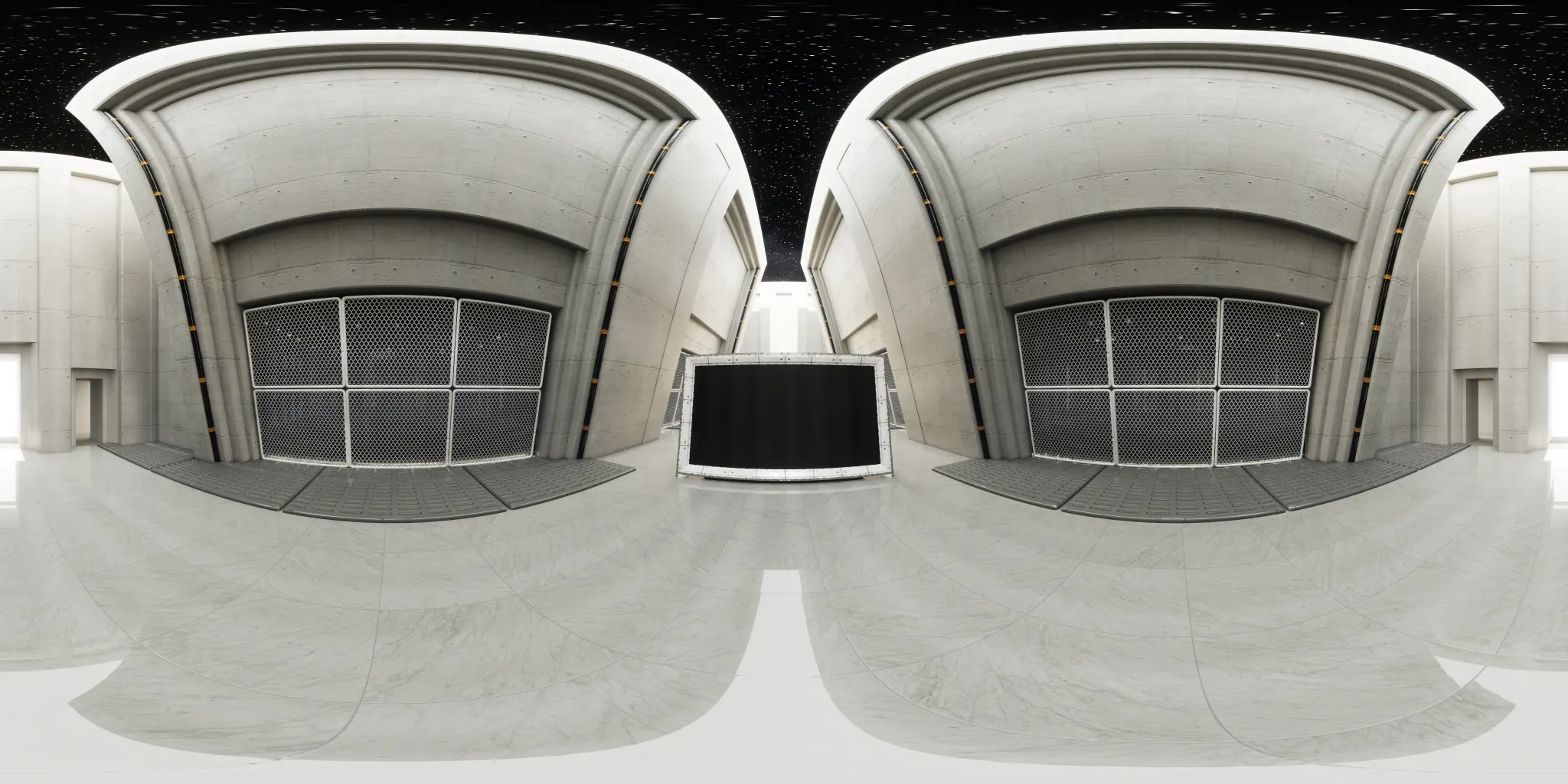360º 3D images offer more than just static visuals—they provide a powerful tool for creating immersive experiences where users feel as if they are truly present in the space. XROO makes it easy to leverage these 360º 3D images, enabling users to create and share engaging content with simplicity and flexibility.
What is a 360º 3D Image?
A 360º 3D image captures every angle of a space, allowing users to explore and interact with it as immersive content. These images deliver a depth and realism that sets them apart from traditional 2D photos or standard 360º images.
With XROO, uploading 360º 3D images and creating virtual tours is effortless. XROO’s intuitive interface and extensive customization options allow anyone to get started with ease. [Start your free XROO trial today]
Features of 360º 3D Images in XROO
1.
360º Image Upload: Supports stereo images in Left-Right or Top-Bottom formats, enabling realistic 3D imagery to be seamlessly added to tours.
2.
Interactive Hotspots: Add text, images, video links, and more to enhance user interaction within the image.
3.
Multi-Layer Support: Provide additional information through overlay content, enriching the user experience.
4.
Cloud-Based Sharing: Generate URLs with a single click to share content across mobile, PC, and VR devices.
The Unique 360º 3D Image Experience with XROO
•
Beginner-Friendly: Create 360º 3D content easily without requiring technical expertise.
•
Immersive Experiences: Deliver impactful impressions with depth-rich imagery.
•
Optimized Across Devices: Enjoy smooth performance on mobile, desktop, and VR headsets.
•
Easy Content Management: Update and manage content conveniently with cloud-based tools.
Use Cases
•
Real Estate: Showcase the intricate details of luxury homes and commercial spaces to clients with vivid 3D imagery.
•
Tourism: Create virtual tours of landmarks or destinations for exploration.
•
Education: Support immersive learning experiences by allowing students to virtually visit historical sites or explore scientific concepts.
•
Events: Provide virtual previews of event spaces, including layouts and facilities.
XROO turns all of these possibilities into reality.
How to Create with XROO
1.
Upload Images: Upload your 360º 3D images to the XROO platform.
2.
Add Hotspots: Insert text, links, and images as hotspots to create interactive elements users can engage with.
3.
Publish: Use cloud-based sharing to generate URLs or embed content into websites.
Optimization Tips
•
Stereo Image Support: XROO supports Left-Right or Top-Bottom formats to deliver the most immersive 3D experience.
•
Mobile and VR Optimization: Automatically adjusts for optimal performance across mobile devices and VR headsets.
Conclusion: The Future of Immersive Experiences with XROO
360º 3D images offer more than visual content—they create opportunities to connect with audiences, enhance interactivity, and deliver unforgettable experiences. XROO provides the simplest and most powerful tools for leveraging these images and turning your ideas into immersive realities.